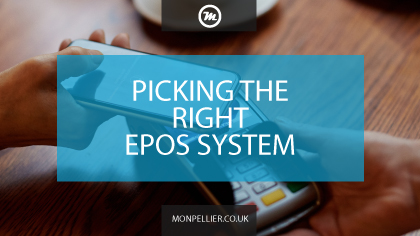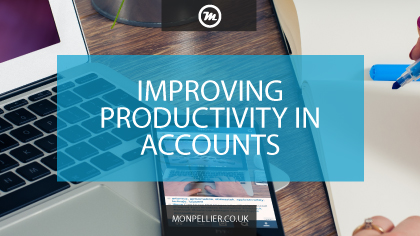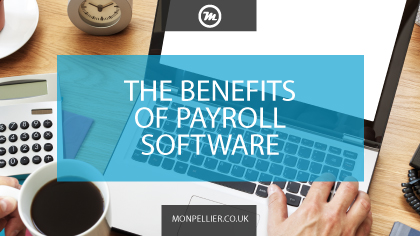Accounts Guidance
PICKING THE RIGHT EPOS SYSTEM
Whether you are investing in a completely new system, expanding your current set up or upgrading your existing solution, choosing the right EPOS system for your business can play a large role in your future success. The key to finding the perfect EPOS solution lies in finding the solution that best suits your business. This means not settling for an off the shelf solution that expects all businesses to follow the same processes.
When it comes to EPOS solutions the word custom does not always mean expensive. With so many EPOS solutions to chose from companies have had to adapt and become mold-able. However, with so many customisable solutions out there, how do you narrow down the system that is right for you?
Monpellier have compiled the 5 steps you need to follow in order to ensure your next EPOS solution fits your business like a glove.
Define Your Needs
If you have a current system try making a list of all the features that your system lacks. If you are looking at a new system use feature websites to create a list of all the essential and desirable features you require.
Hardware
Think about what hardware you require. This will change depending on your industry and your needs but will also help you when looking at the available systems. You might want a system that can be transportable, or a contactless system. Remember it is all about what is right for you.
Set Up
The last thing you want is to be burdened with a complicated setup process. Make sure you check with the EPOS provider to ensure you will have help on hand. Monpellier provide many different options depending on your individual needs. We can do anything from manually setting up everything for you to a simple web based walk through.
Set Your Budget
EPOS solutions vary greatly in price so make sure you research what’s out there and set a realistic budget based on your individual needs. Traditionally desktop-based software is more expensive than cloud based systems but the systems price will depend greatly on the complexity of your requirements and the size of the solution you need.
See It In Action
If you’re going to invest time in finding, purchasing, implementing and training staff you need to be certain you have chosen the right EPOS solution for your business and you can’t do that by simply looking at it on paper. Get the provider to demo the system for you. Watch out for the speed and be sure to ask the important questions such as, ‘talk me through the transferring of customer data’ and ‘how does it marry with my existing software?’
If you wish to find out more about the systems Monpellier offer please give us a call on 0191 500 8150 or email us at info@monpellier.co.uk. We would love the opportunity to help you find the right EPOS solution for your budget.
IMPROVING PRODUCTIVITY: HELPFUL ADVICE FOR ACCOUNTS
After working with accounts departments for over 15 years Monpellier know that every second is vital. The workload is often heavy and staff have to juggle multiple tasks at once, especially around month end and the end of the tax year.
Everyone will have their own tips and tricks for managing busy periods and hectic schedules but here are a few techniques that our clients find most useful.
Double or Nothing
A recent survey found that employees can improve their daily output as much 20% a day by investing in a second monitor. Having that extra monitor space also allows you to extend large spreadsheets and ledgers which saves you scrolling and toggling between tabs. If your manager needs a big of convincing in order to make the purchase there are loads of studies into the befits of additional monitor.
The Paper Problem
It’s now 2017 and surprisingly Monpellier still find businesses rely on paper to drive their accounts payable process. These businesses do understand the risks that using a paper based system brings but the thought of moving to an integrated document management system is daunting. But adding a product like Spindle Document Management is easier than ever. You can even add documents using your mobile device!
Turn Off
It may seem trivial but everyone is guilty of glancing down at every new email that comes through. Why not allocate blocks of times throughout the day where your email notifications are turned off allowing you to commit your whole attention to the task at hand. If you use Outlook here is a step by step on how to.
Stay Connected
Automation is the best way to keep on top of all of your daily tasks. It may seem like a mammoth job to start with but once you find the right integration tools for your processes you’ll wonder how you ever managed before hand. The good news is integration does not have to be expensive! Whether it’s a CRM, document management system or EPOS solution find out what tools your accounting software links to and ask your provider or Monpellier what the process would be and more importantly how much it would cost.
For more tips on productivity surrounding accounting software and process please give us a call on 0191 500 8150 or email us at info@monpellier.co.uk.
THE BENEFITS OF PAYROLL SOFTWARE
Advantages of Payroll Software
When a small business decides it’s time to move to an on premise payroll system it can often be a very stressful situation. But do the advantages of a payroll system outweigh the negatives?
Small business owners who are proficient in paper based payroll or that use a bureau may argue that their current solution is more cost effective. However, completing paper based payroll requires training, staff time and a high level of accuracy. It is for these reasons that a lot of small businesses turn to payroll software
Benefits
Payroll in a small business can be time consuming. Monpellier have collated a few benefits associated with payroll software to help you decide whether it is right for you.
– Reduce Error: Save money by avoiding human error
– Visibility: Staff can login and view their payslips online
– Up to date: Tax and pension legislation is kept current and correct
– Paperless: Electronic payslips offer better communication
What To Look For
When looking for a payroll system, apart from finding a solution that fits your budget, you need to ensure the new system has the following features.
– HMRC Compliance: HMRC recognised software helps ensure you stay up-to-date and fully compliant with the latest payroll and pension legislation.
– Support: Access to a payroll expert by phone, email or live chat.
– Flexible Payment: If you don’t want to be tied to 12 or 24 month contract look for a solution with a monthly subscription option.
– Speed: Look for a system that will save you the most amount of time. For example a solution that allows you to pay employees straight from the software.
If you wish to find out more about the payroll systems Monpellier offer please give us a call on 0191 500 8150 or email us at info@monpellier.co.uk. We would love the opportunity to help you find the right solution for your budget.
5 REASONS WHY YOU SHOULDN’T USE EXCEL
As specialists in small business accounting software we often receive enquiries from growing SMEs who require an accounting system to cope with their sudden or progressive growth. One of the questions we ask upon initial discussion is “What are you currently using at the moment?” and nine times out of ten we hear the words “Microsoft Excel”.
This brings music to our ears, because although Excel is great for a large number of tasks, there is no way a business with ambition can survive using spreadsheet software for its accounting.
Although Excel might be sufficient at present, down the line as processes get more complex and the volume of invoices and transactions produced on a daily basis increase, companies will outgrow spreadsheets and be required to look for a more robust system.
The key to growing your business therefore is to think ahead and have a long-term strategy in place. Ask yourself:
If I continue doing what I’m currently doing, will I be able to reach the goals I want to achieve?
If the answer is yes and you already have an efficient system in place, you don’t need to read on. If the answer is no and you’re currently using Excel for accounting, continue reading…
5 reasons why you need to ditch the spreadsheets immediately!
1. Manual data entry
Excel spreadsheets require you to manually enter data rather than import it. If you process transactions and use Excel, you will be required to rekey information which is time consuming and can give you a headache. Rekeying information can also result in human error, whether you’re using formulas or not.By investing in an efficient accounts system you will benefit from fewer manual processes, eliminate human error and streamline your business accounting. You can choose to create fields and produce codes related to your business requirements so you don’t need to manually input data at all.
2. Time consuming
Using spreadsheets can be time consuming for a number of reasons. When you are originally setting them up they require a lot of thought and planning. When your business grows your contact list and number of transactions will grow and it will become difficult to drilldown and search for information. Spending time creating and updating spreadsheets can result in a back log of work which will hinder your growth.Accounting software increases productivity in the workplace by automating processes and procedures. It makes reporting quick, VAT returns easy and you’ll always be in the know about the financial position of your company, which in turn will allow you to make better informed decisions.
3. Poor reporting
When creating a spreadsheet for your accounting you need to think about the end result. Ask yourself what am I using this data for? It’s ideal to have a strategy in place before you start so you can create the reports you need down the line. Excel isn’t very flexible and won’t allow you to configure reports automatically as you would with accounting software.With a sufficient accounts system you will be able to quickly identify how money flows through your business. Dashboards and tools will allow you to view your company information in real time and give you a running total of your current accounts.
4. It’s not secure
Excel spreadsheets do not have an audit trail and don’t monitor who is making edits and changes to data, which makes them susceptible to fraud.Accounting software allows you to store important information securely, and with a cloud based solution you will benefit from daily backups. Users can be assigned different access levels so only people with authorisation can edit information, giving you peace of mind when it comes to security
5. Doesn’t integrate
Excel is unable to integrate with applications that are necessary to run a growing business. One of the benefits of an accounts system is that it integrates with other parts of your business, such as stock management, payroll, job costing, time sheets, etc. As your business grows you may require additional modules, such as a CRM system, which can be easily linked when using accounting software.
By saving time, giving you peace of mind and offering you flexibility as your business grows, accounting software is guaranteed to give you a return on your investment. It will allow you to focus on the important things and eliminate time consuming admin tasks.
If you’re ready to embrace change and let your business grow, contact Monpellier on 0191 500 8150 or email info@monpellier.co.uk. We’ll discuss your needs and find the best solution for you and your business.
3 WAYS YOUR SME WILL BENEFIT FROM ACCOUNTING SOFTWARE
The three main areas of focus for SMEs this year
Friday 8th January 2016 marks the second, global, annual #MicroBizMattersDay – a campaign which encourages people to do something to make life better for micro enterprises (0-9 employees).
Statistics from The Federation of Small Business (FBS), which is the UK’s largest campaigning pressure group promoting and protecting the interest of the self-employed and small business owners, show that in 2015 small businesses accounted for 99.3% of all private sector businesses. As a result, the total employment in SMEs was 15.6 million and the combined annual turnover was £1.8 trillion!
It’s evident that SMEs and micro businesses create most new jobs, most innovation and most support to their communities. The aim of the second #MicroBizMattersDay therefore is to enable more micro enterprises to survive and thrive in 2016.
The three main areas of focus this year are customers, cash flow and confidence. In this blog we’ve addresses these key areas in relation to accounting software (our speciality) and highlighted how your small business will benefit from an accounts system.
Improve your cash flow
Accounting systems, such as Sage 50 and Sage 200 Standard Online, are ideal for sole traders, start-ups and small businesses. Amongst the many benefits, they give you greater control of your business as it becomes more complex. They allow you to keep track of sales, expenses and profit, and quickly analyse business performance with a range of reports.
Sage 200 Standard Online gives you the ability to understand the financial position of your company quickly and easily with a three-tiered nominal structure. It gives you greater flexibility and control with the ability to operate open and closed period accounting. Furthermore, it allows you to analyse by cost centre and departments to produce profit and loss, balance sheet and cash flow reporting.
Manage your customers
Small business accounting software gives you everything you need to manage customers, suppliers, products and services and create customisable quotes and invoices.
Sage 200 Standard Online comes with the Commercials module as standard, which allows you to respond efficiently to customer demands by having a complete view of the stock held in your business.
Depending on the size of your business and your requirements, Sage also offer a Customer Relationship Management (CRM) module which gives you ultimate control over managing your customers. Sage CRM gives everyone in your business access to customer information, including financial, commercial and communications, in order to maintain consistency when it comes to effective customer service. This allows employees to quickly and effectively respond to customer enquiries and ensures nothing gets lost or goes amiss.
Have more confidence
Running a business involves the management of many systems, people and processes and it can be difficult to monitor everything. Sage 200 is a business wide software solution that manages your finances, customers and business insight in one single solution. By providing rigor, control and accountability in one system, Sage 200 dramatically reduces the risk of something falling between the cracks, thus giving you peace of mind and confidence in your business.
Another benefit of Sage 200 is that it comes with powerful reporting tools which give you instant insight into the performance of your business, so you’re always informed and can have confidence in your decisions.
If you’re interested in finding out more about how accounting software can benefit your business, contact us on 0191 500 8150 or email info@monpellier.co.uk. One of our friendly Business Software Consultants will be able to answer any of your questions or book you on to a free demo.