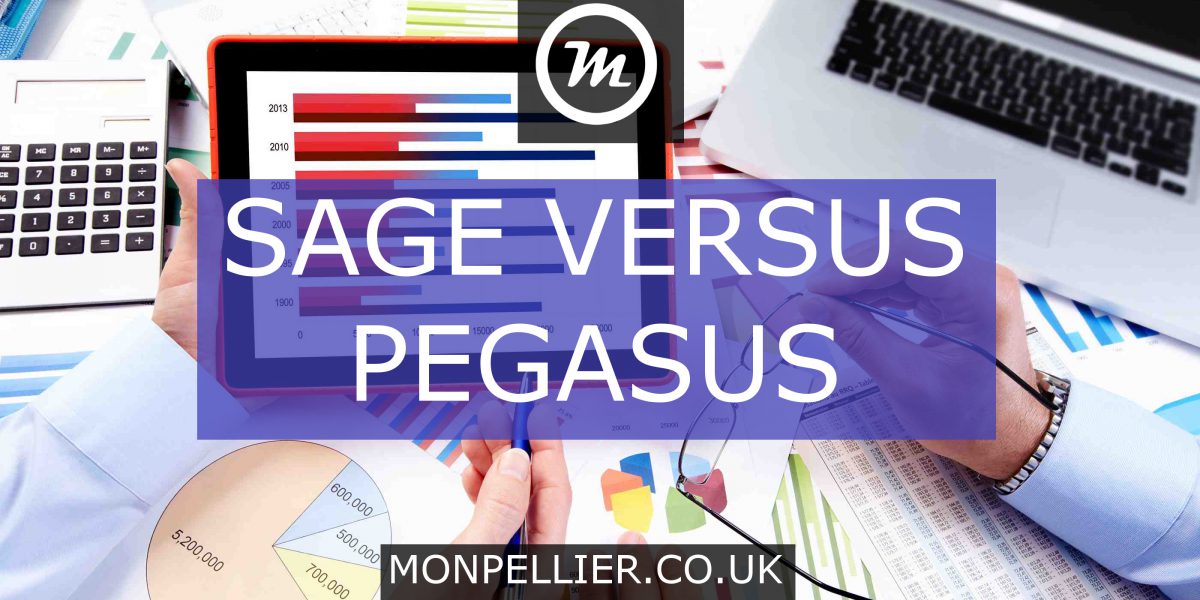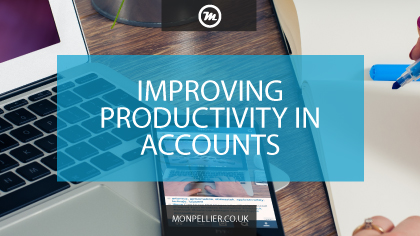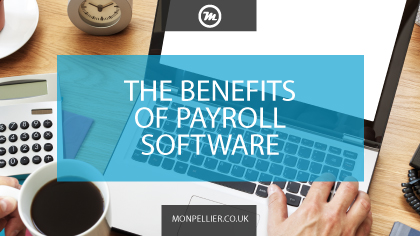Sage News
Maximise Your Marketing Efforts with Sage CRM Campaign Management Tools
Businesses must implement clever techniques and make use of cutting-edge tools to maximise their marketing efforts and stay ahead of the competition. With CRM solutions, organisations can organise marketing initiatives, enhance client engagement, and save time. One such solution is Sage CRM which provides targeted campaigns to ensure a higher return on your investment.
What is Sage CRM?
Sage CRM is a Customer Relationship Management solution for small to medium-sized businesses featuring three essential modules: Sage CRM for Sales, Sage CRM for Marketing, and Sage CRM for Customer Service. Sage CRM is customisable, adaptable, and scalable and can be installed on your own server with an on-premises software licence or delivered online in the cloud. This solution integrates with Sage’s flagship accounting tools, Sage 50 and Sage 200 (known as Sage 200 CRM).
“Sage customers increased the productivity of their sales teams by up to 40 percent.”
Source: https://www.sage.com/en-gb/products/sage-crm/sales/
What is Sage CRM Campaign Management?
Campaign Management by Sage CRM is a full-featured toolkit created to make the process of organising, carrying out, and monitoring marketing campaigns as simple as possible. Businesses have access to a wealth of features that let teams design targeted campaigns, control consumer interactions, and assess the success of marketing activities.
Uses of Sage CRM Campaign Management
Build Targeted Campaigns
Building targeted campaigns that are tailored to client segmentation is one of the primary benefits of Sage CRM’s campaign management feature. Businesses can segment audiences based on demographics, buying history, preferences, and more by utilising customer data. This encourages customised marketing messages that appeal to particular customers.
Automated Campaigns
Manually running marketing campaigns is time-consuming and prone to human error. However, this can be streamlined with automated campaign execution processes such as lead nurturing, social media posting, email marketing, and follow-up actions. In addition to freeing up critical time, automation guarantees message integrity, lowers human mistake rates, and enables quick replies to client encounters.
Results Measuring
Tracking and measuring key performance indicators (KPIs) is essential for determining the success of marketing campaigns. Sage can track campaign performance in real-time using extensive tracking and reporting features.
Metrics like open rates, click-through rates, conversion rates, and overall campaign ROI (return on investment) assists in allocating resources wisely, optimising marketing efforts, and making data-driven decisions.
Sage CRM Integration
Able to integrate smoothly with Sage’s CRM solution, Campaign Management provides a single view of client interactions and campaign performance. With the help of this integration, businesses can track the effects of marketing campaigns, consumer behaviour, find quality leads, and develop lasting relationships with clients. This enables the development of a comprehensive marketing strategy that promotes long-term growth by combining the power of CRM with campaign management. 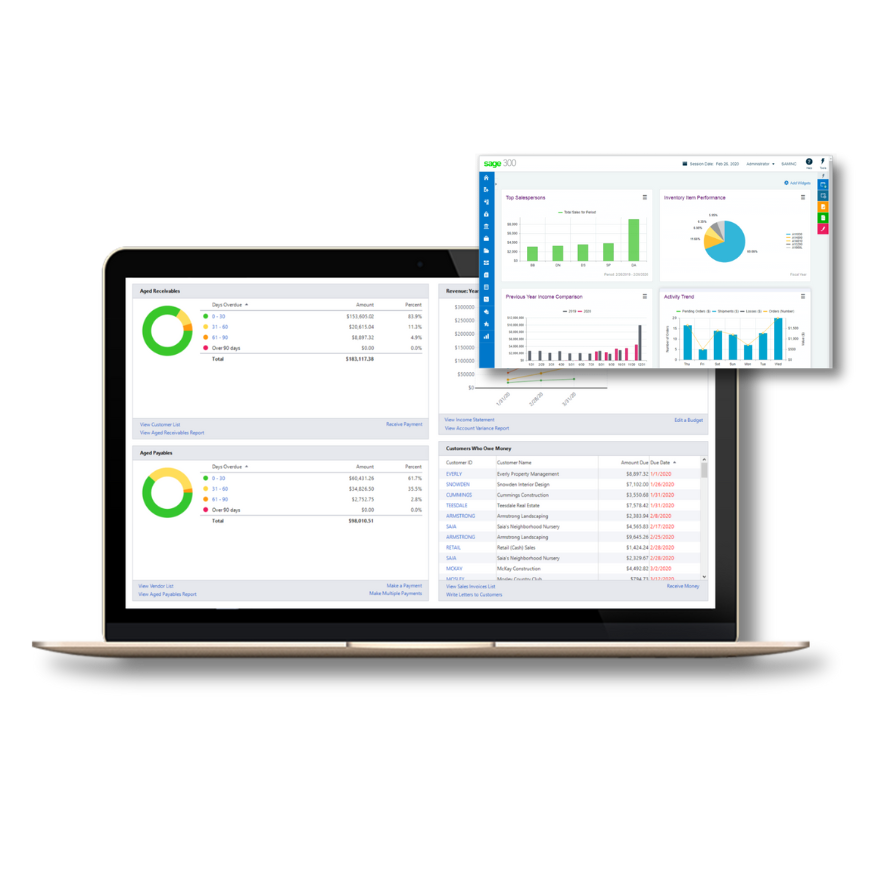
Why is Sage CRM different from other CRM solutions?
Appointment Calendar
With Sage, you can rapidly drag and drop your business appointments to change their length as well as their day, week, or month views.
Sage CRM Diverse Solutions
Dynamic software solutions that may be incorporated into your CRM workflow for a more connected customer environment. These solutions include those for startup costs and budgeting, invoicing, accounting, HR, inventory management, supply chain management, and business intelligence.
Customer Contracts
It’s simple to create, store, and continuously manage contracts with Sage CRM. If you host your data using the Sage cloud option, you can also access a contract from any location as needed.
Google Integration
Sage integrates with Google Contacts, Google Calendar, and Gmail to make managing appointments and emails simpler.
Sage CRM Customisation
Managers and staff members can alter computations, rules, displays, forms, and processes to meet their workflow. Additionally, you can offer individualised access to data and system functionalities.
Forecasting
Sage’s reporting and forecasting features let you estimate sales funnels, revenue, and cash flow. They also give you the tools to set up “what if” scenarios so you can make better decisions.
MailChimp Integration
Integrating flawlessly with MailChimp allows you to never keep duplicate email addresses thanks to the Sage. It makes it simple to track open rates and send tailored email campaigns. 
Quick Quotation
Your sales team needs to move quickly, particularly when speaking with consumers on the phone. For quicker customer service, Sage makes it simple to locate estimates, as well as shipment and delivery details.
Workflow
Sage makes it simple and accessible for many teams to carry out operations more quickly and effectively.
Customer Targeting
With Sage’s business intelligence analytics, you can more effectively use trustworthy customer data to boost sales and close more deals.
Pipeline Management
With Sage’s numerous pipeline management solutions, you can be certain of where your sales deals are at every stage and never be in the dark about your sales team’s progress.
Teamwork
Sage makes it simple and accessible for various teams to conduct processes more quickly and effectively with one another.
Events
Sage takes pride in organising occasions all year long where it may display the newest CRM solutions. Due to the most recent development in world affairs, they have made their event schedule digital for quicker access.
Final Thoughts
Utilising the appropriate tools is crucial to maximise efforts and get the required results for your business. Campaign management feature from Sage CRM provides a complete answer to streamlining your client engagement and marketing activities.
This solution allows teams to develop client relationships, improve marketing methods, and maintain an edge by making efficient use of these technologies. Take advantage of Sage CRM’s powerful campaign management capabilities to maximise your marketing efforts by getting in contact with our experts here.
We’re focused on you, so you can focus on your business
Sage has been working hard to deliver product improvements to make Sage 200cloud the best business management solution for your business. Many of the new features in their spring 2019 enhancements are based on feedback from customers just like you!
Upgrading to Sage 200cloud will enable you to leverage the power of productivity and eliminate complexities.
What’s new in Sage 200cloud?
- Power BI: interactive data visualisation gives you the power to create immersive business reports, turning your data into decision making insights, in moments.
- Import enhancements: Gone are the days of time consuming data updates. Reduce the steps required to batch import and updates within nominal ledger, stock, sales, and purchase ledger.
- Restrict bank details: Improve security and restrict who can change bank details to ensure your information, and that of your staff, clients and suppliers, is always secure.
- Reprint remittance: Trace and locate remittances with more choice in how you view and store them, whether that’s in the software itself, on your computer, in OneDirve, or via DropBox.
Leverage the power of productivity and eliminate complexities with Sage 200cloud. Get in touch with us today!
WHAT’S NEW WITH SAGE 200C?
With outstanding productivity enhancements, the new version of Sage 200c is there to improve financial management, making time-consuming tasks even easier to manage. Through integration with Office 365, Sage 200c users can now access data and work securely via the cloud, regardless of their location.
Powered by Office 365, Sage 200c offers greater storage and contract management, removing the need for paper filing. With One Drive capabilities, customers will be able to store and access business data, reports, contracts, documents and key tasks anywhere and at any time.
Sage 200c’s new features allow you to:
Manage on the move
Connected User combines the power of desktop and the freedom of the cloud so you can access, manage and share your data no matter where you are.
Fast track financials
Cutting out the tedious task of re-keying bank payments will allow you to relax as transactions flow seamlessly into your accounts with Sage Bank Feeds.
Boost productivity
Enable you to perform analysis with automatically formatted, neatly presented data with a single click, and in the familiar environment of Excel spreadsheets.
Sage 200c highlights
Being built on direct customer feedback, Sage 200c epitomises that simplifying your business processes is key, and that improving the user experience to help the likes of you become more productive on a daily business is their number one priority.
Some of the highlights include:
Sage Bank Feeds
Secure, rich, high quality and timely bank data flows directly into Sage 200c.
Purchase Requisitions
Quick and easy web requisition entry making the day to day easier – ideal for service industries or those with no dispatch process.
Click Once Installer
Improve the whole install and upgrade process with the introduction of ‘Click Once’ technology.
Top requested ideas from customers
Hide sales/Purchase accounts; rapid purchase invoice entry; additional SOP status; Nominal Analysis and Error Corrections – all based on direct customer feedback.
Other features include:
- Bank Feeds where users can check and authorise transactions.
- Export to Excel which allows users to send data to Excel in a single click.
- Excel Reporting which removes the dependency around selected reports which are only available in Sage 200 services.
- Invoicing which introduces a new, easy way for users to create invoices to send to customers.
- Purchase Requisitions where authorisation rules let users control who can authorise the requisitions.
- Hide Sales and Purchase accounts meaning ledger accounts that are no longer used can be hidden, allowing users to report and analyse the data without these accounts.
- SOP Status allows customers to quickly track the status of the sales order.
- Rapid Purchase Invoice gives the user the ability to enter purchase invoices for multiple lines and trading accounts in grid format as opposed to entering them individually.
- Nominal Analysis allows users to store analysis codes on each nominal record.
- Error Corrections mean the user can now amend trader invoices, credit notes, payments and receipts.
- Improved UI – Remote user means it is now quick and easy to navigate to reports and workspaces.
- Click Once Installer allows computers to connect to the server to run Sage 200c so installing upgrades becomes faster and easier.
- Freezing Assembly Version means that third party development work will continue to link to the latest version without affecting the current version the user has.
- Second Reference on Transaction Enquiry means that the second reference can now be viewed on the transaction enquiry screen.
- Aged Debtors & Creditors – Portrait Reports allows the portrait versions of these report, that customers who migrated from Sage 50 are used to, are now available ‘out of the box’ rather than as an extra downloaded report.
- HMRC – new online gateway which comes into effect in February 2018, meaning EDI is going to be dropped and all electronic returns must be made via a new end point.
- CRM: Adopt latest version of CRM with Sage 200c.
As you can see, Sage 200c addresses some common business challenges, focusing on improving productivity to help your business grow. If you’re considering investing in Sage 200c, contact one of our Business Software Consultants on 0191 500 8150 or email info@monpellier.co.uk.
SAGE VERSUS PEGASUS
If you’re reading this blog, it’s likely that you are starting to consider investing in accounting software, but you’re not sure which is best for you.
This post is going to focus on Pegasus and Sage, comparing the benefits of both, hopefully resulting in you being one step closer to making your decision (something we can also help you with!).
Sage Modules
Financials
The essential financials package to manage your cash flow with the four key ledgers and invoicing.
Commercials
Stock, POP and SOP, price lists, price book and managing your supply chain.
Workspaces and Connected User
For data mining and reporting in the office or on the go. Use simple dashboards and customisable views to find the information you need, specific to your role.
Excel Reporting
Better reporting and more detailed analysis, accessible online.
Sage Payments
Manage and make supplier payments straight from your software.
E-Invoicing with Sage Pay
Integrated invoice payments that work seamlessly from within your software.
Sales, Marketing and Service
For customer management marketing automation, pipeline management and marketing campaigns.
Project Accounting
For managing projects and customer/supplier relationships. View profitability and easily view costs budgets at a glance.
Web Timesheets and Expenses
Enter, print and authorise timesheets and expenses online. Links with Sage Payroll.
Bill of Materials
For simple manufacturing processes.
Manufacturing
For complex manufacturing processes – full manufacturing resource planning solution.
Business Intelligence
Powerful trend analysis and intuitive reporting. Simple to create your own reports and dashboards.
Pegasus Opera 3 Modules
Financials
With Average Debtors day calculation per customer, Opera 3 helps you manage aged debt for a realistic revenue forecast.
Supply Chain Management
In Opera 3, Purchase Orders, Sales Orders, Delivery Notes, Sales Invoices and Statements can be batched created as PDFs and emailed directly from within the system.
Business Intelligence
With the Opera 3 Business Intelligence tools, you get precisely what you need to know without wasting valuable time.
CRM
Opera 3 CRM integrates fully with Financials and Supply Chain applications and can also be accessed by remote workers.
Payroll & HR
Opera 3 Payroll simplifies your key tasks and has HMRC PAYE and RTI recognition so you will always have peace of mind.
Service & Helpdesk Management
Opera 3 streamlines your customer contract management, helpdesk functions and communication with staff on the road.
How we can help
It is not just as easy as picking whether you prefer Sage or Pegasus. When choosing a new accounting software system, it is wise to do your homework and find out everything you can about the potential systems that you are considering. That is where the team at Monpellier come in handy.
Here are some things to consider:
- Is the software built for a particular size of business? For example, a micro business’ needs will usually be different to those of a large company.
- Is the software a good fit for your specific industry or business sector?
- How much does it cost and are there any add-on expenses for maintaining the software?
- What features does the software offer? Can you customise it if the basic components don’t fit your specific needs?
- Will the software help you comply with statutory requirements, such as audit trails, tax returns or annual accounts?
- Is the software accredited as compliant to a standard or code? The HMRC Payroll Accreditation Scheme, for example, shows that the package correctly carries out the PAYE functions.
- What support is available for the setup, staff training and running and maintenance of the system, and at what cost?
- What security measures are in place to back up data and keep business and customer information safe?
You don’t need to answer all of these questions yourself. Our Business Software Consultants are at hand to talk you through what is best for your business.
Here at Monpellier, we find out exactly what you need and want the system for, and then advise based solely on this fact.
For more information, and to see what we can do for you, please give us a call on 0191 500 8150 or email info@monpellier.co.uk.
SHOULD I UPGRADE TO SAGE 50C?
The latest Sage 50 offering was launched at the end of last month but what is Sage 50c and as a Sage 50 user why should you upgrade?
Sage 50c Accounts was designed with one key goal, to combine all the powerful elements of desktop Sage 50 with secure online access. Sage 50c gives the user the freedom to control the business from wherever they are without being tied to the office. This flexibility gives Sage 50 users the ability to make smarter, faster decisions as they can access their data on the road using secure cloud data access through the Sage Drive.
In addition to the ‘cloud’ feature Sage 50c also offers a range of value added benefits designed to save you time.
Free Office 365 Seat (12 months)
Office 365 gives you access to all of your essential office tools on the go including; Excel, Word, Sharepoint, Outlook etc.
Sage Capture
Take photographs of your expenses, invoices and other paper work and then use Sage Capture to save them to One Drive and post the transactions on Sage 50c Accounts.
Sage Contact
All of your customer records, contact details, balances and recent transactions will be available in Outlook so there will be no need to jump between Sage and Outlook.
Sage Intelligence Reporting
This means a richer, deeper understanding of your business through powerful Excel reports and Office 365.
Cloud Storage
Connecting to Sage 50c Accounts with Office 365 means you can now store all of your documents in the One Drive. This means your documents can be accessed via mobile, desktop or web browser.
The final reason, and possibly one of the most convincing arguments, is that there will be no further development on Sage 50, all future work and improvements will be carried out on Sage 50c only. If you are interested in seeing how much it would be for your business to upgrade to Sage 50c please give us a call on 0191 500 8150 or email us at info@monpellier.co.uk. Due to introductory launch offer we are finding in most cases it is cheaper for customers to move from their existing Sage 50 licence to Sage 50c so please do not miss out on the opportunity to save.
IMPROVING PRODUCTIVITY: HELPFUL ADVICE FOR ACCOUNTS
After working with accounts departments for over 15 years Monpellier know that every second is vital. The workload is often heavy and staff have to juggle multiple tasks at once, especially around month end and the end of the tax year.
Everyone will have their own tips and tricks for managing busy periods and hectic schedules but here are a few techniques that our clients find most useful.
Double or Nothing
A recent survey found that employees can improve their daily output as much 20% a day by investing in a second monitor. Having that extra monitor space also allows you to extend large spreadsheets and ledgers which saves you scrolling and toggling between tabs. If your manager needs a big of convincing in order to make the purchase there are loads of studies into the befits of additional monitor.
The Paper Problem
It’s now 2017 and surprisingly Monpellier still find businesses rely on paper to drive their accounts payable process. These businesses do understand the risks that using a paper based system brings but the thought of moving to an integrated document management system is daunting. But adding a product like Spindle Document Management is easier than ever. You can even add documents using your mobile device!
Turn Off
It may seem trivial but everyone is guilty of glancing down at every new email that comes through. Why not allocate blocks of times throughout the day where your email notifications are turned off allowing you to commit your whole attention to the task at hand. If you use Outlook here is a step by step on how to.
Stay Connected
Automation is the best way to keep on top of all of your daily tasks. It may seem like a mammoth job to start with but once you find the right integration tools for your processes you’ll wonder how you ever managed before hand. The good news is integration does not have to be expensive! Whether it’s a CRM, document management system or EPOS solution find out what tools your accounting software links to and ask your provider or Monpellier what the process would be and more importantly how much it would cost.
For more tips on productivity surrounding accounting software and process please give us a call on 0191 500 8150 or email us at info@monpellier.co.uk.
THE BENEFITS OF PAYROLL SOFTWARE
Advantages of Payroll Software
When a small business decides it’s time to move to an on premise payroll system it can often be a very stressful situation. But do the advantages of a payroll system outweigh the negatives?
Small business owners who are proficient in paper based payroll or that use a bureau may argue that their current solution is more cost effective. However, completing paper based payroll requires training, staff time and a high level of accuracy. It is for these reasons that a lot of small businesses turn to payroll software
Benefits
Payroll in a small business can be time consuming. Monpellier have collated a few benefits associated with payroll software to help you decide whether it is right for you.
– Reduce Error: Save money by avoiding human error
– Visibility: Staff can login and view their payslips online
– Up to date: Tax and pension legislation is kept current and correct
– Paperless: Electronic payslips offer better communication
What To Look For
When looking for a payroll system, apart from finding a solution that fits your budget, you need to ensure the new system has the following features.
– HMRC Compliance: HMRC recognised software helps ensure you stay up-to-date and fully compliant with the latest payroll and pension legislation.
– Support: Access to a payroll expert by phone, email or live chat.
– Flexible Payment: If you don’t want to be tied to 12 or 24 month contract look for a solution with a monthly subscription option.
– Speed: Look for a system that will save you the most amount of time. For example a solution that allows you to pay employees straight from the software.
If you wish to find out more about the payroll systems Monpellier offer please give us a call on 0191 500 8150 or email us at info@monpellier.co.uk. We would love the opportunity to help you find the right solution for your budget.
HOW TO KEEP YOUR CRM CLUTTER FREE
Stay Organised – CRM Advice
Customer Relationship Management systems or CRM as they are more commonly known can be game changing when it comes to everyday processes. However, they can also be the cause of great stress and aggravation.
When used regularly and kept up to date CRM transforms businesses by increasing revenue and streamlining processes. But one issue a lot of companies have with CRM systems is bad data. How can you keep your CRM efficient and clean while keeping your team happy?
Follow these tips to get your CRM looking healthy.
- Duplicates – The majority of CRM systems will match based on email address and or full names. But add an alternate email address or shorten John to Jonny and you suddenly have a whole mountain of duplicated or incomplete entries. Try running a report based on company name to spot these duplicates.
- Spreadsheet – A lot of issues come from mass uploads. Prior to uploading large amounts of data take the time to cleanse it. Check for unnecessary fields, duplicates and information which isn’t relevant. This pre check will save you a lot of time down the line and keep your CRM clean.
- Process – The biggest reason for a untidy CRM system is human error and in some cases, laziness. Create a straightforward data entry process that is known and followed by all that have access to the CRM. Check your fields and use drop down fields where possible to reduce multiple entries and error.
- Status – Whatever system you use it is important that the contact’s status is kept up to date to ensure they get the right information at the right time. Whether the contact is a lead, prospect, opportunity, current customer, dormant or ex-customer it is essential they receive the right touch points for the stage of the customer journey they are on.
If these tips aren’t enough to pull your CRM around why not make an appointment with one of our specialists. Monpellier specialise in solving software issues and implementing a solution that works for your business. This includes bespoke options to match your daily processes!
Call us on 0191 500 8160 or drop us an email at info@monpellier.co.uk.
WHICH SAGE PACKAGE DO I NEED?
What are the options?
So you’ve heard that there is a system that can improve your business processes, help manage cash flow and allow you to make better informed decision in order to grow your company. That’s great news but with so many systems how do you know which one to choose?
As a Sage Business Partner, here at Monpellier we offer a range of Sage Software Packages, including accounting software, payroll software, HR solutions, business management systems, CRM software and payment services. Within the realm of accounting software alone we offer over 5 different solutions, including Sage 50 Accounts, Sage 200 Standard Online, Sage 200 Extra (on –prem) and Sage 200 Extra Online. These accounting packages are then made up of modules such as Financials, Commercials, Project Accounting, Bill of Material and more. The larger programs then give you the option to choose from a range of modules such as Manufacturing. There are then third party add-ons available which enhance the performance of the system. If choosing software is new to you, this process can become overwhelming and leave you baffled.
Sage have designed and developed software for every business, whatever the size and requirements. From simple accounting and finance software to more robust ERP (enterprise resource planning) systems to manage your entire business. Because every business is unique and no one is the same, there is no out-of-the-box solution and we cannot recommend a package without getting to know a little bit more about your organisation.
Here’s a quick overview of the types of packages Sage offer which will help you narrow down your search for the perfect solution:
Accounting Software – Simple invoicing and accounting for start-ups, sole traders and small businesses.
Payroll Software – Software to pay your employees, automate calculations and submit online to HMRC.
HR Solutions – Software and services to help manage your HR department, stay compliant and reduce admin.
Business Management – Financial and business management solutions for managing complex business processes.
Supply Chain Management – Inventory management, purchase order, sales order, etc. which can be integrated with E-Commerce.
Payment Services – Accept payments online, by phone or using chip & pin with Sage Pay secure payment services.
CRM Software – Manage your contacts and track opportunities from initial proposal to converted sales.
If you’re interested in more information about the Sage packages we offer or would like an accurate quote, we recommend you book a software requirements meeting with a member of our team. In the meantime, please supply us with as much information as you can, including:
- What type of software are you looking for?
- How many employees will require access to the system?
- Which modules do you require?
- Are you looking for an online or on-premise solution?
- Do you have any special requirements?
We’ll help you find the right software for your business!
REASONS TO CHOOSE A LOCAL SAGE PARTNER
Four key questions to consider
Sage 200 is a modular based Enterprise Resource Planning (ERP) software solution that enables you to manage all of your key business processes and functions in one place. This allows business owners and key decision makers to make important, strategic decisions based on robust, up to date information from across the business.
Selecting the right partner is therefore a hugely important step in ensuring your solution provides the functionality and information you require.
So, if you’re in the market for a Sage Business Partner, here are four key questions to consider.
Has your Business Partner got a longstanding history of successful integrations?
With more than a decade’s solid foundation in accounts software, business IT services and EPOS systems, Monpellier Ltd is one of the largest providers of computerised business solutions in the UK.
We are proud to have been working with clients across the UK for over 20 years, expertly installing Sage Software into multi-million pound companies across a huge range of sectors.
When in discussions with your potential Business Partner, it’s important to ask about successful installations and review stories, videos and testimonials of past and current clients.
Does your Business Partner understand your specific business requirements?
From financial management through to customer relationship management, stock control and online sales add ons, Sage 200 has everything you need to systemise, co-ordinate and drive efficiency across your operations. It is not, by any means, a ‘one-size fits all’ solution and for this reason, it’s really important that your business provider sits with you to understand your needs before they begin outlining the options available.
At Monpellier, we work with you to define a clear specification of requirements before running through a clear demo of Sage 200 with you. This gives you the opportunity to view the Sage 200 software firsthand, and test the various elements of functionality.
What ongoing technical and training support is your business partner able to provide following the installation?
We are proud to be a leading Sage Strategic Business Partner and we provide our clients with software and hardware support, consultancy, account management and customer services teams.
We can offer you the flexibility of support face-to-face, online or over the phone – giving you the confidence of knowing there’s always someone nearby who understands your business.
Within the Monpellier group, we also have a longstanding IT Business, which has over 15 years experience in providing technical support services with Microsoft Certified Systems Engineers (MCSE), Microsoft Certified Professionals (MCP) and Novell Netware Engineers.
When you work with us, you can be really assured you’re in good hands!
Is your Business Partner commercially savvy and able to help you maximize the commercial benefits of Sage 200?
The flexibility of Sage 200 means it’s ideal for companies with a turnover of £1 million to £50 million or typically 10 to 200 employees, across all business sectors and delivers scope to grow and it’s important that your business partner can work with you to deliver the functionality and commercial benefit needed for your scale and requirements.
If you’d like to find out more, call us on 0191 5008150 and we’ll arrange to visit you to find out more about your specific business requirements and challenges.