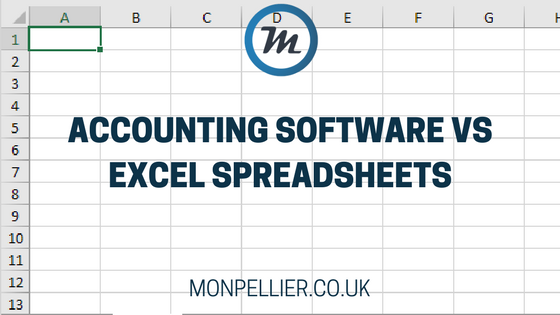Microsoft News
Make the most of Power BI – A Powerful Microsoft Office 365 Tool
Make the most of Power BI
Power BI is Microsoft’s cloud-based business intelligence technology. It’s part of the Office 365 suite – a cloud-based suite of productivity applications. This particular Microsoft feature is a suite of business analytics tools which analyse data and share insights. The Power BI dashboard also provides a 360-degree view for business users helping to highlight metrics in one place.
Whether in cloud or on-premise, Power BI can be used to unify all of your organisation’s data. It will connect you to a wealth of Microsoft Azure services which you can use to power up your apps and data analysis beyond visualisation services like:
- Machine learning
- Cortana Intelligence Suite
The power tools within this particular Microsoft application include:
- Power Query – to extract and transform
- Power View and Map – this visualises data
- Power Pivot – models and analyses
Experience data in new ways
Power BI can enable you to explore data in vivid new ways. From reports to graphs and charts, your data takes on an entirely new perspective. This will help you and your organisation make informed decisions, while at the same time monitoring your company’s growth.
Whether your data lives in a cloud service or on-premises, Power BI can connect, clean, shape, model and visualise live reports as well as dashboards. You can get started in minutes with Content Packs, reports for popular services including pre-built dashboards.
Data at your fingertips
At the heart of Power BI, is data. This Microsoft cloud-based business intelligence technology brings all of your business intelligence together. It allows users to interact and visualise data in one place. What could be better than to analyse and share insights in real time? You’ll also have the ability to access your data at anytime and anywhere.
Interaction your data across all devices
Your business has the ability to access data across all devices with:
- Power BI Desktop
- Mobile
- Gateway
With Power BI mobile apps, you can streamline your data and reports from anywhere in the world. Expect update changes to your dashboard to be processed automatically. By integrating Power BI into your organisation’s office tools, your data will be transformed to enable greater insights for quicker, more focused, informed decisions.
Cut down on operational time
It doesn’t matter whether your data comes from Excel spreadsheets, big data, the cloud or on-premises. Power BI will allow you to connect with all of your current data sources in one centralised location. As Power BI is shifted to a cloud-base and stand-alone framework, it’s easily integrated with existing data such as that found in SQL Server cubes.
Businesses can now access and gain insights from existing data without the need to have to move this data. This concept cuts down on operational time while helping to make the actual analytic process much more streamlined.
Why not get in touch with one of our consultants about the prospect of implementing Power BI into your organisation? Training can be provided where needed such as teaching you how to use Power Queries and charts. It pays to get the best out of Microsoft’s Power BI software.
Mythbuster: Upgrading your ERP
If you’re still using Microsoft Dynamics NAV, it’s time to upgrade to Microsoft Dynamics 365 Business Central. It’s the latest and greatest version of Microsoft’s ERP suite, covering financials, purchasing, inventory, operations, warehousing, and projects.
You can extend Business Central with pre-built apps covering functions such as payroll, scheduling, and materials planning. If you can’t find what you need in the app store, you can add your own customisations.
We commonly hear four misunderstandings about upgrades. So, let’s bust some myths!
Myth #1: I’ll lose my customisations
Many organisations have customised their ERP solution so it perfectly fits their business. That’s to be expected: no two companies are identical and off-the-shelf solutions can’t cater for every niche process.
There are three approaches you can consider for upgrading any given customisation:
- Migrate to using standard functionality in Business Central, where available. You may find that a built-in process meets your needs with minimal changes to your existing workflow.
- Switch to using pre-built apps, encapsulating the expertise of leading niche software providers, where available.
- Implement customisations in your new ERP suite in partnership with an expert software consultancy.
Our team of business software consultants can help you to identify the right approach for your business. If you require customisation, our team can help you to specify your requirements clearly so our team of developers can implement them effectively. We can carry out your customisations using the Extensions feature in Business Central, to help make future upgrades much smoother.
Myth #2: Upgrades are risky
Risk is relative: using an outdated ERP solution also carries risks. Old solutions may no longer be supported, which means any security flaws and bugs are not being patched. Without an ERP solution, many businesses are paralysed, so it is reckless to use a solution that could become vulnerable to attack. Unsupported solutions won’t be updated for the latest business, tax and regulatory changes, either, forcing you to use workarounds and risk falling out of compliance. If you’re using Dynamics NAV 2013, for example, you don’t have built-in support for GDPR or Making Tax Digital.
Obviously, there is a risk inherent in any change, but you can minimise it by choosing an expert team to implement your upgrade. We use robust project management methodologies that are designed to deliver upgrades on budget and on time. Because we focus on serving businesses in the North East, Cumbria, and surrounding areas, we have a presence near our customers. We can meet you as often as necessary, and we’re on hand to quickly address any queries or concerns you have. After your new ERP launches, we can continue to support it for you, and implement any new customisations you require as your business evolves. We have a dedicated in-house support team, comprised of fully qualified IT technicians, so we can provide first class technical support to help you avoid downtime.
We offer a fixed price upgrade package to insulate you from the cost of any unforeseen issues, reducing the financial risk of an upgrade project.
Myth #3: Upgrades are expensive
Actually, if you have a Business Ready Enhancement Plan (BREP) for Dynamics NAV, you don’t have to pay any additional licence fees. It’s already covered. So, after implementation, you get the peace of mind and enhancements of Business Central at no additional cost. Your upgrade costs are limited to the cost of implementation.
Myth #4: It’ll upset users
In our experience, users want to be using the most effective software. They don’t want to be using workarounds or software that’s outlived its useful purpose, which is a feeling often evoked by legacy ERP solutions.
Business Central has an interface similar to Microsoft Office, so it immediately feels intuitive, and users can quickly find their way around it. The software helps by automating and streamlining processes, so your team can be liberated from some of the administration that might be required in your existing ERP solution. With ready access to the information they need, they can make smarter decisions to drive your business forwards.
We’ll help you by training your team too, so they can quickly get up to speed and start taking advantage of the new features that are available to them.
What’s holding you back? Contact us, and we’ll be pleased to talk over your concerns.
ACCOUNTING SOFTWARE VS EXCEL SPREADSHEETS
Some argue that off the shelf accounting packages aren’t as good as Excel spreadsheets to manage your finances. Although Excel can be customised to a way that could work for you, there are multiple reasons why software ranks supreme over the Excel spreadsheet method.
Ease of use
A Microsoft Excel spreadsheet is basically a blank slate on which you can store important financial figures. You can type in any numbers and use simple calculations to create the figures you want to tally. However, if you aren’t an Excel expert, then you won’t know how to tabulate your finances.
A safer option is to use accounting software, like Pegasus Opera 3 or Sage 200. This is more powerful software is just as easy to use as an Excel spreadsheet, with an added benefit of built-in analysis and automating features. You don’t need an accounting degree to keep your books when using accounting software.
Visibility to your economic health
Your financials may seem easy to track in Excel at start-up, but after years of experience, you begin to generate a much larger volume of figures.
Tracking and analysing important financial data becomes harder and more time consuming. With accounting software, it can provide you with balance sheets, income statements, profit/loss statements and reports on your products or services. A few clicks of the mouse and you can share reports with regulatory agencies or review the data that you need to make the quick business decisions that drive business.
Improve productivity and profitability
Accounting software can offer visibility into business operations that can improve productivity and profitability. Monitor supply chain, manufacturing operations, project or service management, human resources, and other business elements in this single software platform. Learn what products or services are your most profitable, streamline operations, and keep on track with your strategic goals. Excel simply can’t provide this type of insight.
5 reasons to use accounting software vs spreadsheets
Hit the ground running
An easy-to-use dashboard is one that you don’t have to set up yourself and it will give you confidence from the get go. When you have a clear financial view from the start, you don’t need to worry about making uninformed business decisions.
Your data is accurate
Your company’s real-time financial data is kept in one central place – online, in the cloud. Bank statement lines are fed into your software – it’s automatic, and reduces the amount of data entry and potential mistakes.
Out-of-box reports
Get most of the reports you’ll ever need, with a few clicks – no need to wait for month end. Real-time reports and budgets are easy to view and share. Tasks like sales tax returns can be completed quicker than if you did it using Excel.
Up-to-date information
Create the information any of your employees might need at a moment’s notice. Your SME will be equipped to manage its finances better and more accurately. This is especially important around tax time when data will be shared. Financial tax information is always up-to-date and ready to share.
You’ll have a clean audit trail
All of the historical information that your employees may need is available at their fingertips. A proper audit trail ensures your data cannot be compromised. It also records every business transaction. This includes sales contracts, payments to employees, and more. Having a complete audit trail reassures employees about the validity of the company and meets the tax department’s needs.
Conclusion
Excel is a great program for storing small amounts of simple data and it can provide basic levels of accounting functions. As your business grows and you have more data to track and monitor, you’ll find greater productivity and profitability with an accounting software solution.
Please contact us for more information about accounting software options that can improve your bottom line more effectively than Excel spreadsheets! Either call us on 0191 500 8150 or email info@monpellier.co.uk
5 REASONS WHY YOU SHOULDN’T USE EXCEL
As specialists in small business accounting software we often receive enquiries from growing SMEs who require an accounting system to cope with their sudden or progressive growth. One of the questions we ask upon initial discussion is “What are you currently using at the moment?” and nine times out of ten we hear the words “Microsoft Excel”.
This brings music to our ears, because although Excel is great for a large number of tasks, there is no way a business with ambition can survive using spreadsheet software for its accounting.
Although Excel might be sufficient at present, down the line as processes get more complex and the volume of invoices and transactions produced on a daily basis increase, companies will outgrow spreadsheets and be required to look for a more robust system.
The key to growing your business therefore is to think ahead and have a long-term strategy in place. Ask yourself:
If I continue doing what I’m currently doing, will I be able to reach the goals I want to achieve?
If the answer is yes and you already have an efficient system in place, you don’t need to read on. If the answer is no and you’re currently using Excel for accounting, continue reading…
5 reasons why you need to ditch the spreadsheets immediately!
1. Manual data entry
Excel spreadsheets require you to manually enter data rather than import it. If you process transactions and use Excel, you will be required to rekey information which is time consuming and can give you a headache. Rekeying information can also result in human error, whether you’re using formulas or not.By investing in an efficient accounts system you will benefit from fewer manual processes, eliminate human error and streamline your business accounting. You can choose to create fields and produce codes related to your business requirements so you don’t need to manually input data at all.
2. Time consuming
Using spreadsheets can be time consuming for a number of reasons. When you are originally setting them up they require a lot of thought and planning. When your business grows your contact list and number of transactions will grow and it will become difficult to drilldown and search for information. Spending time creating and updating spreadsheets can result in a back log of work which will hinder your growth.Accounting software increases productivity in the workplace by automating processes and procedures. It makes reporting quick, VAT returns easy and you’ll always be in the know about the financial position of your company, which in turn will allow you to make better informed decisions.
3. Poor reporting
When creating a spreadsheet for your accounting you need to think about the end result. Ask yourself what am I using this data for? It’s ideal to have a strategy in place before you start so you can create the reports you need down the line. Excel isn’t very flexible and won’t allow you to configure reports automatically as you would with accounting software.With a sufficient accounts system you will be able to quickly identify how money flows through your business. Dashboards and tools will allow you to view your company information in real time and give you a running total of your current accounts.
4. It’s not secure
Excel spreadsheets do not have an audit trail and don’t monitor who is making edits and changes to data, which makes them susceptible to fraud.Accounting software allows you to store important information securely, and with a cloud based solution you will benefit from daily backups. Users can be assigned different access levels so only people with authorisation can edit information, giving you peace of mind when it comes to security
5. Doesn’t integrate
Excel is unable to integrate with applications that are necessary to run a growing business. One of the benefits of an accounts system is that it integrates with other parts of your business, such as stock management, payroll, job costing, time sheets, etc. As your business grows you may require additional modules, such as a CRM system, which can be easily linked when using accounting software.
By saving time, giving you peace of mind and offering you flexibility as your business grows, accounting software is guaranteed to give you a return on your investment. It will allow you to focus on the important things and eliminate time consuming admin tasks.
If you’re ready to embrace change and let your business grow, contact Monpellier on 0191 500 8150 or email info@monpellier.co.uk. We’ll discuss your needs and find the best solution for you and your business.
REASONS TO CHOOSE A LOCAL SAGE PARTNER
Four key questions to consider
Sage 200 is a modular based Enterprise Resource Planning (ERP) software solution that enables you to manage all of your key business processes and functions in one place. This allows business owners and key decision makers to make important, strategic decisions based on robust, up to date information from across the business.
Selecting the right partner is therefore a hugely important step in ensuring your solution provides the functionality and information you require.
So, if you’re in the market for a Sage Business Partner, here are four key questions to consider.
Has your Business Partner got a longstanding history of successful integrations?
With more than a decade’s solid foundation in accounts software, business IT services and EPOS systems, Monpellier Ltd is one of the largest providers of computerised business solutions in the UK.
We are proud to have been working with clients across the UK for over 20 years, expertly installing Sage Software into multi-million pound companies across a huge range of sectors.
When in discussions with your potential Business Partner, it’s important to ask about successful installations and review stories, videos and testimonials of past and current clients.
Does your Business Partner understand your specific business requirements?
From financial management through to customer relationship management, stock control and online sales add ons, Sage 200 has everything you need to systemise, co-ordinate and drive efficiency across your operations. It is not, by any means, a ‘one-size fits all’ solution and for this reason, it’s really important that your business provider sits with you to understand your needs before they begin outlining the options available.
At Monpellier, we work with you to define a clear specification of requirements before running through a clear demo of Sage 200 with you. This gives you the opportunity to view the Sage 200 software firsthand, and test the various elements of functionality.
What ongoing technical and training support is your business partner able to provide following the installation?
We are proud to be a leading Sage Strategic Business Partner and we provide our clients with software and hardware support, consultancy, account management and customer services teams.
We can offer you the flexibility of support face-to-face, online or over the phone – giving you the confidence of knowing there’s always someone nearby who understands your business.
Within the Monpellier group, we also have a longstanding IT Business, which has over 15 years experience in providing technical support services with Microsoft Certified Systems Engineers (MCSE), Microsoft Certified Professionals (MCP) and Novell Netware Engineers.
When you work with us, you can be really assured you’re in good hands!
Is your Business Partner commercially savvy and able to help you maximize the commercial benefits of Sage 200?
The flexibility of Sage 200 means it’s ideal for companies with a turnover of £1 million to £50 million or typically 10 to 200 employees, across all business sectors and delivers scope to grow and it’s important that your business partner can work with you to deliver the functionality and commercial benefit needed for your scale and requirements.
If you’d like to find out more, call us on 0191 5008150 and we’ll arrange to visit you to find out more about your specific business requirements and challenges.