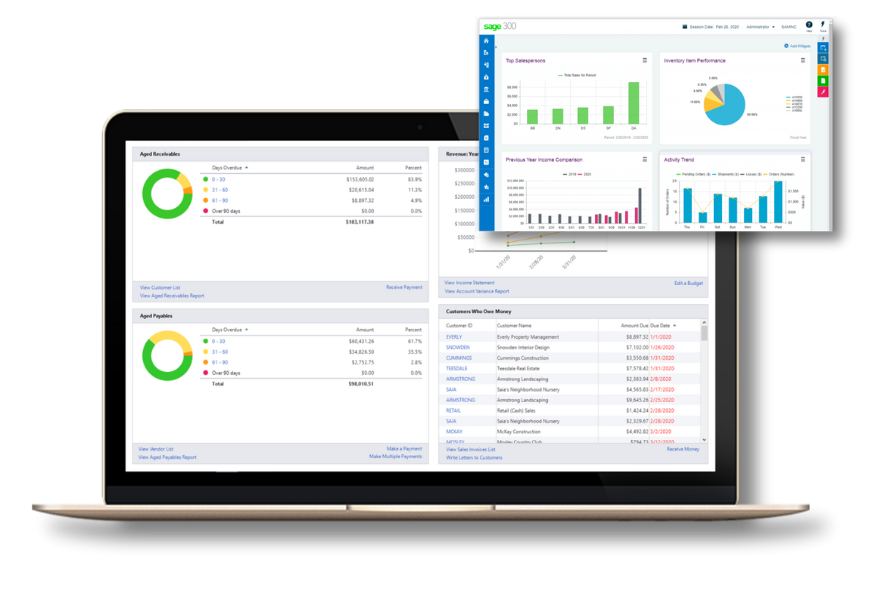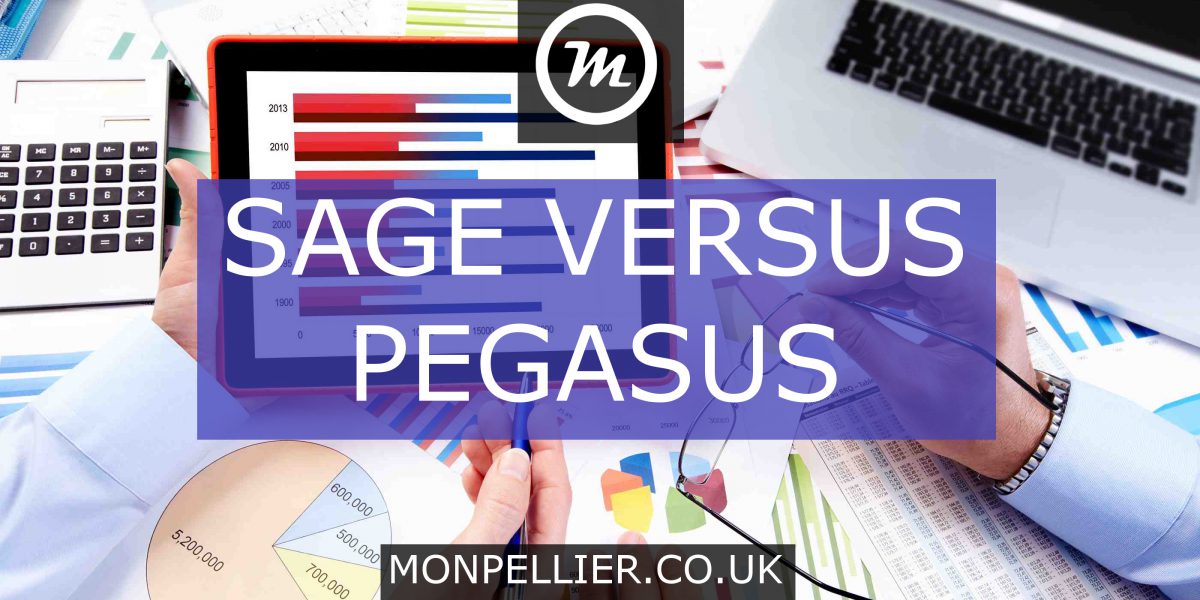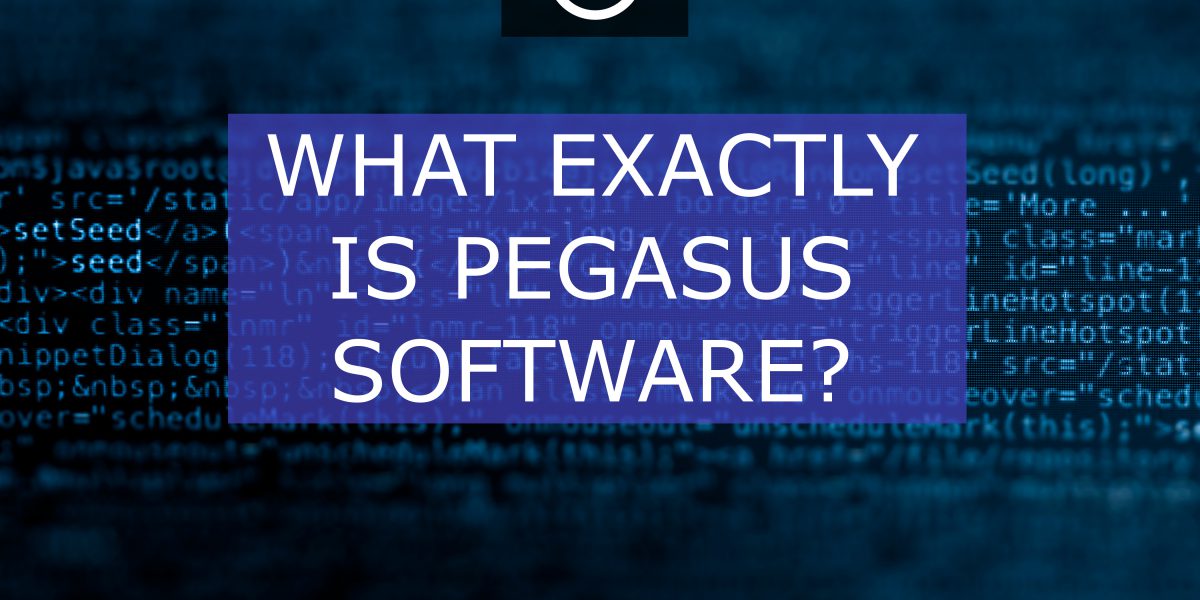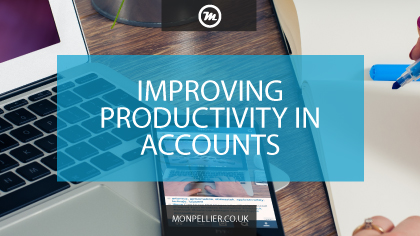CRM Advice & Guides
Maximise Your Marketing Efforts with Sage CRM Campaign Management Tools
Businesses must implement clever techniques and make use of cutting-edge tools to maximise their marketing efforts and stay ahead of the competition. With CRM solutions, organisations can organise marketing initiatives, enhance client engagement, and save time. One such solution is Sage CRM which provides targeted campaigns to ensure a higher return on your investment.
What is Sage CRM?
Sage CRM is a Customer Relationship Management solution for small to medium-sized businesses featuring three essential modules: Sage CRM for Sales, Sage CRM for Marketing, and Sage CRM for Customer Service. Sage CRM is customisable, adaptable, and scalable and can be installed on your own server with an on-premises software licence or delivered online in the cloud. This solution integrates with Sage’s flagship accounting tools, Sage 50 and Sage 200 (known as Sage 200 CRM).
“Sage customers increased the productivity of their sales teams by up to 40 percent.”
Source: https://www.sage.com/en-gb/products/sage-crm/sales/
What is Sage CRM Campaign Management?
Campaign Management by Sage CRM is a full-featured toolkit created to make the process of organising, carrying out, and monitoring marketing campaigns as simple as possible. Businesses have access to a wealth of features that let teams design targeted campaigns, control consumer interactions, and assess the success of marketing activities.
Uses of Sage CRM Campaign Management
Build Targeted Campaigns
Building targeted campaigns that are tailored to client segmentation is one of the primary benefits of Sage CRM’s campaign management feature. Businesses can segment audiences based on demographics, buying history, preferences, and more by utilising customer data. This encourages customised marketing messages that appeal to particular customers.
Automated Campaigns
Manually running marketing campaigns is time-consuming and prone to human error. However, this can be streamlined with automated campaign execution processes such as lead nurturing, social media posting, email marketing, and follow-up actions. In addition to freeing up critical time, automation guarantees message integrity, lowers human mistake rates, and enables quick replies to client encounters.
Results Measuring
Tracking and measuring key performance indicators (KPIs) is essential for determining the success of marketing campaigns. Sage can track campaign performance in real-time using extensive tracking and reporting features.
Metrics like open rates, click-through rates, conversion rates, and overall campaign ROI (return on investment) assists in allocating resources wisely, optimising marketing efforts, and making data-driven decisions.
Sage CRM Integration
Able to integrate smoothly with Sage’s CRM solution, Campaign Management provides a single view of client interactions and campaign performance. With the help of this integration, businesses can track the effects of marketing campaigns, consumer behaviour, find quality leads, and develop lasting relationships with clients. This enables the development of a comprehensive marketing strategy that promotes long-term growth by combining the power of CRM with campaign management. 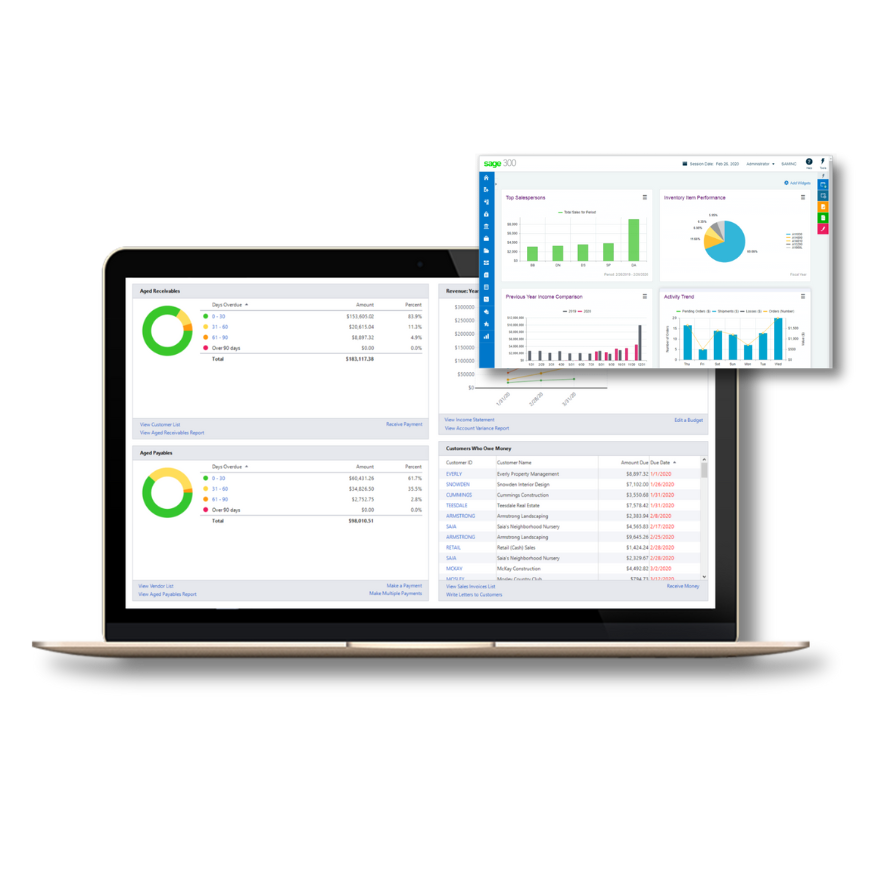
Why is Sage CRM different from other CRM solutions?
Appointment Calendar
With Sage, you can rapidly drag and drop your business appointments to change their length as well as their day, week, or month views.
Sage CRM Diverse Solutions
Dynamic software solutions that may be incorporated into your CRM workflow for a more connected customer environment. These solutions include those for startup costs and budgeting, invoicing, accounting, HR, inventory management, supply chain management, and business intelligence.
Customer Contracts
It’s simple to create, store, and continuously manage contracts with Sage CRM. If you host your data using the Sage cloud option, you can also access a contract from any location as needed.
Google Integration
Sage integrates with Google Contacts, Google Calendar, and Gmail to make managing appointments and emails simpler.
Sage CRM Customisation
Managers and staff members can alter computations, rules, displays, forms, and processes to meet their workflow. Additionally, you can offer individualised access to data and system functionalities.
Forecasting
Sage’s reporting and forecasting features let you estimate sales funnels, revenue, and cash flow. They also give you the tools to set up “what if” scenarios so you can make better decisions.
MailChimp Integration
Integrating flawlessly with MailChimp allows you to never keep duplicate email addresses thanks to the Sage. It makes it simple to track open rates and send tailored email campaigns. 
Quick Quotation
Your sales team needs to move quickly, particularly when speaking with consumers on the phone. For quicker customer service, Sage makes it simple to locate estimates, as well as shipment and delivery details.
Workflow
Sage makes it simple and accessible for many teams to carry out operations more quickly and effectively.
Customer Targeting
With Sage’s business intelligence analytics, you can more effectively use trustworthy customer data to boost sales and close more deals.
Pipeline Management
With Sage’s numerous pipeline management solutions, you can be certain of where your sales deals are at every stage and never be in the dark about your sales team’s progress.
Teamwork
Sage makes it simple and accessible for various teams to conduct processes more quickly and effectively with one another.
Events
Sage takes pride in organising occasions all year long where it may display the newest CRM solutions. Due to the most recent development in world affairs, they have made their event schedule digital for quicker access.
Final Thoughts
Utilising the appropriate tools is crucial to maximise efforts and get the required results for your business. Campaign management feature from Sage CRM provides a complete answer to streamlining your client engagement and marketing activities.
This solution allows teams to develop client relationships, improve marketing methods, and maintain an edge by making efficient use of these technologies. Take advantage of Sage CRM’s powerful campaign management capabilities to maximise your marketing efforts by getting in contact with our experts here.
Five common IT challenges for fast-growing businesses
Is your business ready to scale up? – Five Common IT Challenges
Extended periods of rapid growth can be positive, however, whilst these periods are exciting, they can also create a whole host of new challenges. In this article we will delve into 5 common IT challenges that fast-growing businesses face, and how they can be solved with the help of a trusted provider.
1 . Budgeting for Scaling Up
As businesses grow, they will also need their systems to grow with them, including everything from software licenses to cloud servers. If businesses are not careful, their IT spend can get out of control, leaving them with a large invoice. Providers will typically be able to give a simple monthly cost per user, with everything included for the end-user and back-end set-up. IT providers can also proactively forecast the cost of larger projects, and the associated ongoing fees, making it easier for businesses to stick to their IT budget.
2. Receiving Adequate IT Support
As businesses grow, they have different requirements regarding IT infrastructure, as well as IT support. Having a third-party provider means that you can have access to on-hand support for users. This frees up your internal IT team and makes for a smoother adoption process and continued supported usage.
3. Onboarding New Employees
Hiring new employees on short notice is always a challenge. However, this is only made more difficult when there are new systems to learn. A trusted third-party provider can assist with the onboarding of new employees. This ensures that every employee receives the right training.
4. Lacking Capital Expenditure
In the early stages of rapid growth, businesses may not have sufficient cash to invest in upgrading IT systems and software to support the growth. Thankfully, with the rise of cloud solutions, businesses can move away from capital expenses and move to operational expenses. An IT provider can not only help with the implementation and deployment of cloud services and use cost management monitoring to ensure the business gets value from their cloud investment.
5. Managing Customer Relationships
Whilst small businesses can typically get away with using spreadsheets to store customer relationship information, this is not feasible once a business reaches a certain size. This can be solved through the implementation of a customer relationship management solution, such as Microsoft Dynamics 365.
How we can help
If your business is currently going through a period of growth, or are planning on doing so, Monpellier are here to help. Avoid encountering these five IT challenges by contacting us and arranging a free session with one of our expert consultants who can advise you on the best solution for your business and budget.
WHAT’S NEW WITH SAGE 200C?
With outstanding productivity enhancements, the new version of Sage 200c is there to improve financial management, making time-consuming tasks even easier to manage. Through integration with Office 365, Sage 200c users can now access data and work securely via the cloud, regardless of their location.
Powered by Office 365, Sage 200c offers greater storage and contract management, removing the need for paper filing. With One Drive capabilities, customers will be able to store and access business data, reports, contracts, documents and key tasks anywhere and at any time.
Sage 200c’s new features allow you to:
Manage on the move
Connected User combines the power of desktop and the freedom of the cloud so you can access, manage and share your data no matter where you are.
Fast track financials
Cutting out the tedious task of re-keying bank payments will allow you to relax as transactions flow seamlessly into your accounts with Sage Bank Feeds.
Boost productivity
Enable you to perform analysis with automatically formatted, neatly presented data with a single click, and in the familiar environment of Excel spreadsheets.
Sage 200c highlights
Being built on direct customer feedback, Sage 200c epitomises that simplifying your business processes is key, and that improving the user experience to help the likes of you become more productive on a daily business is their number one priority.
Some of the highlights include:
Sage Bank Feeds
Secure, rich, high quality and timely bank data flows directly into Sage 200c.
Purchase Requisitions
Quick and easy web requisition entry making the day to day easier – ideal for service industries or those with no dispatch process.
Click Once Installer
Improve the whole install and upgrade process with the introduction of ‘Click Once’ technology.
Top requested ideas from customers
Hide sales/Purchase accounts; rapid purchase invoice entry; additional SOP status; Nominal Analysis and Error Corrections – all based on direct customer feedback.
Other features include:
- Bank Feeds where users can check and authorise transactions.
- Export to Excel which allows users to send data to Excel in a single click.
- Excel Reporting which removes the dependency around selected reports which are only available in Sage 200 services.
- Invoicing which introduces a new, easy way for users to create invoices to send to customers.
- Purchase Requisitions where authorisation rules let users control who can authorise the requisitions.
- Hide Sales and Purchase accounts meaning ledger accounts that are no longer used can be hidden, allowing users to report and analyse the data without these accounts.
- SOP Status allows customers to quickly track the status of the sales order.
- Rapid Purchase Invoice gives the user the ability to enter purchase invoices for multiple lines and trading accounts in grid format as opposed to entering them individually.
- Nominal Analysis allows users to store analysis codes on each nominal record.
- Error Corrections mean the user can now amend trader invoices, credit notes, payments and receipts.
- Improved UI – Remote user means it is now quick and easy to navigate to reports and workspaces.
- Click Once Installer allows computers to connect to the server to run Sage 200c so installing upgrades becomes faster and easier.
- Freezing Assembly Version means that third party development work will continue to link to the latest version without affecting the current version the user has.
- Second Reference on Transaction Enquiry means that the second reference can now be viewed on the transaction enquiry screen.
- Aged Debtors & Creditors – Portrait Reports allows the portrait versions of these report, that customers who migrated from Sage 50 are used to, are now available ‘out of the box’ rather than as an extra downloaded report.
- HMRC – new online gateway which comes into effect in February 2018, meaning EDI is going to be dropped and all electronic returns must be made via a new end point.
- CRM: Adopt latest version of CRM with Sage 200c.
As you can see, Sage 200c addresses some common business challenges, focusing on improving productivity to help your business grow. If you’re considering investing in Sage 200c, contact one of our Business Software Consultants on 0191 500 8150 or email info@monpellier.co.uk.
SAGE VERSUS PEGASUS
If you’re reading this blog, it’s likely that you are starting to consider investing in accounting software, but you’re not sure which is best for you.
This post is going to focus on Pegasus and Sage, comparing the benefits of both, hopefully resulting in you being one step closer to making your decision (something we can also help you with!).
Sage Modules
Financials
The essential financials package to manage your cash flow with the four key ledgers and invoicing.
Commercials
Stock, POP and SOP, price lists, price book and managing your supply chain.
Workspaces and Connected User
For data mining and reporting in the office or on the go. Use simple dashboards and customisable views to find the information you need, specific to your role.
Excel Reporting
Better reporting and more detailed analysis, accessible online.
Sage Payments
Manage and make supplier payments straight from your software.
E-Invoicing with Sage Pay
Integrated invoice payments that work seamlessly from within your software.
Sales, Marketing and Service
For customer management marketing automation, pipeline management and marketing campaigns.
Project Accounting
For managing projects and customer/supplier relationships. View profitability and easily view costs budgets at a glance.
Web Timesheets and Expenses
Enter, print and authorise timesheets and expenses online. Links with Sage Payroll.
Bill of Materials
For simple manufacturing processes.
Manufacturing
For complex manufacturing processes – full manufacturing resource planning solution.
Business Intelligence
Powerful trend analysis and intuitive reporting. Simple to create your own reports and dashboards.
Pegasus Opera 3 Modules
Financials
With Average Debtors day calculation per customer, Opera 3 helps you manage aged debt for a realistic revenue forecast.
Supply Chain Management
In Opera 3, Purchase Orders, Sales Orders, Delivery Notes, Sales Invoices and Statements can be batched created as PDFs and emailed directly from within the system.
Business Intelligence
With the Opera 3 Business Intelligence tools, you get precisely what you need to know without wasting valuable time.
CRM
Opera 3 CRM integrates fully with Financials and Supply Chain applications and can also be accessed by remote workers.
Payroll & HR
Opera 3 Payroll simplifies your key tasks and has HMRC PAYE and RTI recognition so you will always have peace of mind.
Service & Helpdesk Management
Opera 3 streamlines your customer contract management, helpdesk functions and communication with staff on the road.
How we can help
It is not just as easy as picking whether you prefer Sage or Pegasus. When choosing a new accounting software system, it is wise to do your homework and find out everything you can about the potential systems that you are considering. That is where the team at Monpellier come in handy.
Here are some things to consider:
- Is the software built for a particular size of business? For example, a micro business’ needs will usually be different to those of a large company.
- Is the software a good fit for your specific industry or business sector?
- How much does it cost and are there any add-on expenses for maintaining the software?
- What features does the software offer? Can you customise it if the basic components don’t fit your specific needs?
- Will the software help you comply with statutory requirements, such as audit trails, tax returns or annual accounts?
- Is the software accredited as compliant to a standard or code? The HMRC Payroll Accreditation Scheme, for example, shows that the package correctly carries out the PAYE functions.
- What support is available for the setup, staff training and running and maintenance of the system, and at what cost?
- What security measures are in place to back up data and keep business and customer information safe?
You don’t need to answer all of these questions yourself. Our Business Software Consultants are at hand to talk you through what is best for your business.
Here at Monpellier, we find out exactly what you need and want the system for, and then advise based solely on this fact.
For more information, and to see what we can do for you, please give us a call on 0191 500 8150 or email info@monpellier.co.uk.
WHAT EXACTLY IS PEGASUS SOFTWARE?
Leading the way for business software
Pegasus is the leading provider of financial and business software for small and medium sized organisations in the UK.
Pegasus are an aware winning supplier of accounting and payroll software solutions, with over 30 years in the industry who have also just been nominated for two awards this year alone!
Opera 3, Pegasus’ newest, celebrated flagship solution, gives a complete overview of your business. Most noteworthy, unifying finance, payroll, stock and order processing, Opera 3 is the complete business solution.
Trusted, tailored business solutions
Pegasus has always focused on business accounting software. The company has grown to become a market leader and Pegasus software is trusted and used by over 20,000 SMEs in the UK.
Join these Pegasus customers and discover software that is flexible to your needs. Monpellier will get to know your business and tailor a solution specifically for you.
Benefits of Pegasus
- Improved insight, better focus. Pegasus helps you gain more insight and work more efficiently, so that you can concentrate on your business.
- Provider of choice, trusted by thousands. With over 30,000 customers, Pegasus is the provider of choice for small to medium size businesses.
- Delivering excellence, winning awards. In 2014, Pegasus won the ‘Financial Software Vendor for SMEs’ award at FD’s Excellence Awards in association with the ICAEW.
Pegasus Opera 3
It’s for everyone in your business.
Financials are core to any business, no matter what it’s size. You can track your revenue, get reminded who you owe money to and what it has to be paid with Opera 3. This accounting software also allows reports from the Financials to be output directly to Excel.
This accounting software can also take control of the supply chain from end to end, helping you to control inventory costs and improve customer service efficiency. With Supply Chain Management, Purchase Orders, Sales Orders, Delivery Notes, Sales Invoices and Statements can be batch created as PDFs!
You have advance intelligence working for you with Opera 3. With the Business Intelligence tools, you get precisely what you need to know without wasting valuable time! As a result, importing live data into an Excel spreadsheet has never been easier!
Running a business is all about managing opportunities and turning them into sales. The CRM within Opera 3 allows you to generate prospects AND manage your relationship with them throughout the full customer journey.
Any Payroll & HR solution worth having must continually evolve to keep pace. This is where Opera 3 comes in handy, as it simplifies complex procedures and ensures they are performed accurately, automatically and on time.
Once the sales cycle has been completed, it is vital for customer retention to offer exceptional service. This is where Service & Helpdesk Management comes in handy. So, it works hand in hand with other functions to simplify the management of service and maintain contracts with your customers.
If you want to find out more about Pegasus, and how it could assist your company, give us a call on 0191 500 8150 or email info@monpellier.co.uk. One of our Business Software Consultants will be on hand to give you a free demo.
IMPROVING PRODUCTIVITY: HELPFUL ADVICE FOR ACCOUNTS
After working with accounts departments for over 15 years Monpellier know that every second is vital. The workload is often heavy and staff have to juggle multiple tasks at once, especially around month end and the end of the tax year.
Everyone will have their own tips and tricks for managing busy periods and hectic schedules but here are a few techniques that our clients find most useful.
Double or Nothing
A recent survey found that employees can improve their daily output as much 20% a day by investing in a second monitor. Having that extra monitor space also allows you to extend large spreadsheets and ledgers which saves you scrolling and toggling between tabs. If your manager needs a big of convincing in order to make the purchase there are loads of studies into the befits of additional monitor.
The Paper Problem
It’s now 2017 and surprisingly Monpellier still find businesses rely on paper to drive their accounts payable process. These businesses do understand the risks that using a paper based system brings but the thought of moving to an integrated document management system is daunting. But adding a product like Spindle Document Management is easier than ever. You can even add documents using your mobile device!
Turn Off
It may seem trivial but everyone is guilty of glancing down at every new email that comes through. Why not allocate blocks of times throughout the day where your email notifications are turned off allowing you to commit your whole attention to the task at hand. If you use Outlook here is a step by step on how to.
Stay Connected
Automation is the best way to keep on top of all of your daily tasks. It may seem like a mammoth job to start with but once you find the right integration tools for your processes you’ll wonder how you ever managed before hand. The good news is integration does not have to be expensive! Whether it’s a CRM, document management system or EPOS solution find out what tools your accounting software links to and ask your provider or Monpellier what the process would be and more importantly how much it would cost.
For more tips on productivity surrounding accounting software and process please give us a call on 0191 500 8150 or email us at info@monpellier.co.uk.
HOW TO KEEP YOUR CRM CLUTTER FREE
Stay Organised – CRM Advice
Customer Relationship Management systems or CRM as they are more commonly known can be game changing when it comes to everyday processes. However, they can also be the cause of great stress and aggravation.
When used regularly and kept up to date CRM transforms businesses by increasing revenue and streamlining processes. But one issue a lot of companies have with CRM systems is bad data. How can you keep your CRM efficient and clean while keeping your team happy?
Follow these tips to get your CRM looking healthy.
- Duplicates – The majority of CRM systems will match based on email address and or full names. But add an alternate email address or shorten John to Jonny and you suddenly have a whole mountain of duplicated or incomplete entries. Try running a report based on company name to spot these duplicates.
- Spreadsheet – A lot of issues come from mass uploads. Prior to uploading large amounts of data take the time to cleanse it. Check for unnecessary fields, duplicates and information which isn’t relevant. This pre check will save you a lot of time down the line and keep your CRM clean.
- Process – The biggest reason for a untidy CRM system is human error and in some cases, laziness. Create a straightforward data entry process that is known and followed by all that have access to the CRM. Check your fields and use drop down fields where possible to reduce multiple entries and error.
- Status – Whatever system you use it is important that the contact’s status is kept up to date to ensure they get the right information at the right time. Whether the contact is a lead, prospect, opportunity, current customer, dormant or ex-customer it is essential they receive the right touch points for the stage of the customer journey they are on.
If these tips aren’t enough to pull your CRM around why not make an appointment with one of our specialists. Monpellier specialise in solving software issues and implementing a solution that works for your business. This includes bespoke options to match your daily processes!
Call us on 0191 500 8160 or drop us an email at info@monpellier.co.uk.
WHICH SAGE PACKAGE DO I NEED?
What are the options?
So you’ve heard that there is a system that can improve your business processes, help manage cash flow and allow you to make better informed decision in order to grow your company. That’s great news but with so many systems how do you know which one to choose?
As a Sage Business Partner, here at Monpellier we offer a range of Sage Software Packages, including accounting software, payroll software, HR solutions, business management systems, CRM software and payment services. Within the realm of accounting software alone we offer over 5 different solutions, including Sage 50 Accounts, Sage 200 Standard Online, Sage 200 Extra (on –prem) and Sage 200 Extra Online. These accounting packages are then made up of modules such as Financials, Commercials, Project Accounting, Bill of Material and more. The larger programs then give you the option to choose from a range of modules such as Manufacturing. There are then third party add-ons available which enhance the performance of the system. If choosing software is new to you, this process can become overwhelming and leave you baffled.
Sage have designed and developed software for every business, whatever the size and requirements. From simple accounting and finance software to more robust ERP (enterprise resource planning) systems to manage your entire business. Because every business is unique and no one is the same, there is no out-of-the-box solution and we cannot recommend a package without getting to know a little bit more about your organisation.
Here’s a quick overview of the types of packages Sage offer which will help you narrow down your search for the perfect solution:
Accounting Software – Simple invoicing and accounting for start-ups, sole traders and small businesses.
Payroll Software – Software to pay your employees, automate calculations and submit online to HMRC.
HR Solutions – Software and services to help manage your HR department, stay compliant and reduce admin.
Business Management – Financial and business management solutions for managing complex business processes.
Supply Chain Management – Inventory management, purchase order, sales order, etc. which can be integrated with E-Commerce.
Payment Services – Accept payments online, by phone or using chip & pin with Sage Pay secure payment services.
CRM Software – Manage your contacts and track opportunities from initial proposal to converted sales.
If you’re interested in more information about the Sage packages we offer or would like an accurate quote, we recommend you book a software requirements meeting with a member of our team. In the meantime, please supply us with as much information as you can, including:
- What type of software are you looking for?
- How many employees will require access to the system?
- Which modules do you require?
- Are you looking for an online or on-premise solution?
- Do you have any special requirements?
We’ll help you find the right software for your business!
5 REASONS WHY YOU SHOULDN’T USE EXCEL
As specialists in small business accounting software we often receive enquiries from growing SMEs who require an accounting system to cope with their sudden or progressive growth. One of the questions we ask upon initial discussion is “What are you currently using at the moment?” and nine times out of ten we hear the words “Microsoft Excel”.
This brings music to our ears, because although Excel is great for a large number of tasks, there is no way a business with ambition can survive using spreadsheet software for its accounting.
Although Excel might be sufficient at present, down the line as processes get more complex and the volume of invoices and transactions produced on a daily basis increase, companies will outgrow spreadsheets and be required to look for a more robust system.
The key to growing your business therefore is to think ahead and have a long-term strategy in place. Ask yourself:
If I continue doing what I’m currently doing, will I be able to reach the goals I want to achieve?
If the answer is yes and you already have an efficient system in place, you don’t need to read on. If the answer is no and you’re currently using Excel for accounting, continue reading…
5 reasons why you need to ditch the spreadsheets immediately!
1. Manual data entry
Excel spreadsheets require you to manually enter data rather than import it. If you process transactions and use Excel, you will be required to rekey information which is time consuming and can give you a headache. Rekeying information can also result in human error, whether you’re using formulas or not.By investing in an efficient accounts system you will benefit from fewer manual processes, eliminate human error and streamline your business accounting. You can choose to create fields and produce codes related to your business requirements so you don’t need to manually input data at all.
2. Time consuming
Using spreadsheets can be time consuming for a number of reasons. When you are originally setting them up they require a lot of thought and planning. When your business grows your contact list and number of transactions will grow and it will become difficult to drilldown and search for information. Spending time creating and updating spreadsheets can result in a back log of work which will hinder your growth.Accounting software increases productivity in the workplace by automating processes and procedures. It makes reporting quick, VAT returns easy and you’ll always be in the know about the financial position of your company, which in turn will allow you to make better informed decisions.
3. Poor reporting
When creating a spreadsheet for your accounting you need to think about the end result. Ask yourself what am I using this data for? It’s ideal to have a strategy in place before you start so you can create the reports you need down the line. Excel isn’t very flexible and won’t allow you to configure reports automatically as you would with accounting software.With a sufficient accounts system you will be able to quickly identify how money flows through your business. Dashboards and tools will allow you to view your company information in real time and give you a running total of your current accounts.
4. It’s not secure
Excel spreadsheets do not have an audit trail and don’t monitor who is making edits and changes to data, which makes them susceptible to fraud.Accounting software allows you to store important information securely, and with a cloud based solution you will benefit from daily backups. Users can be assigned different access levels so only people with authorisation can edit information, giving you peace of mind when it comes to security
5. Doesn’t integrate
Excel is unable to integrate with applications that are necessary to run a growing business. One of the benefits of an accounts system is that it integrates with other parts of your business, such as stock management, payroll, job costing, time sheets, etc. As your business grows you may require additional modules, such as a CRM system, which can be easily linked when using accounting software.
By saving time, giving you peace of mind and offering you flexibility as your business grows, accounting software is guaranteed to give you a return on your investment. It will allow you to focus on the important things and eliminate time consuming admin tasks.
If you’re ready to embrace change and let your business grow, contact Monpellier on 0191 500 8150 or email info@monpellier.co.uk. We’ll discuss your needs and find the best solution for you and your business.
3 WAYS YOUR SME WILL BENEFIT FROM ACCOUNTING SOFTWARE
The three main areas of focus for SMEs this year
Friday 8th January 2016 marks the second, global, annual #MicroBizMattersDay – a campaign which encourages people to do something to make life better for micro enterprises (0-9 employees).
Statistics from The Federation of Small Business (FBS), which is the UK’s largest campaigning pressure group promoting and protecting the interest of the self-employed and small business owners, show that in 2015 small businesses accounted for 99.3% of all private sector businesses. As a result, the total employment in SMEs was 15.6 million and the combined annual turnover was £1.8 trillion!
It’s evident that SMEs and micro businesses create most new jobs, most innovation and most support to their communities. The aim of the second #MicroBizMattersDay therefore is to enable more micro enterprises to survive and thrive in 2016.
The three main areas of focus this year are customers, cash flow and confidence. In this blog we’ve addresses these key areas in relation to accounting software (our speciality) and highlighted how your small business will benefit from an accounts system.
Improve your cash flow
Accounting systems, such as Sage 50 and Sage 200 Standard Online, are ideal for sole traders, start-ups and small businesses. Amongst the many benefits, they give you greater control of your business as it becomes more complex. They allow you to keep track of sales, expenses and profit, and quickly analyse business performance with a range of reports.
Sage 200 Standard Online gives you the ability to understand the financial position of your company quickly and easily with a three-tiered nominal structure. It gives you greater flexibility and control with the ability to operate open and closed period accounting. Furthermore, it allows you to analyse by cost centre and departments to produce profit and loss, balance sheet and cash flow reporting.
Manage your customers
Small business accounting software gives you everything you need to manage customers, suppliers, products and services and create customisable quotes and invoices.
Sage 200 Standard Online comes with the Commercials module as standard, which allows you to respond efficiently to customer demands by having a complete view of the stock held in your business.
Depending on the size of your business and your requirements, Sage also offer a Customer Relationship Management (CRM) module which gives you ultimate control over managing your customers. Sage CRM gives everyone in your business access to customer information, including financial, commercial and communications, in order to maintain consistency when it comes to effective customer service. This allows employees to quickly and effectively respond to customer enquiries and ensures nothing gets lost or goes amiss.
Have more confidence
Running a business involves the management of many systems, people and processes and it can be difficult to monitor everything. Sage 200 is a business wide software solution that manages your finances, customers and business insight in one single solution. By providing rigor, control and accountability in one system, Sage 200 dramatically reduces the risk of something falling between the cracks, thus giving you peace of mind and confidence in your business.
Another benefit of Sage 200 is that it comes with powerful reporting tools which give you instant insight into the performance of your business, so you’re always informed and can have confidence in your decisions.
If you’re interested in finding out more about how accounting software can benefit your business, contact us on 0191 500 8150 or email info@monpellier.co.uk. One of our friendly Business Software Consultants will be able to answer any of your questions or book you on to a free demo.